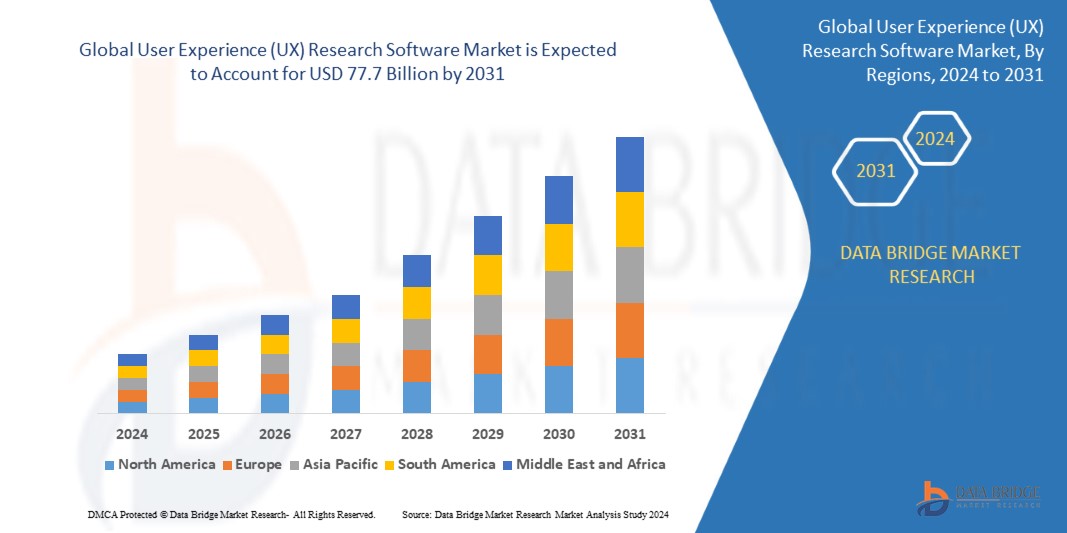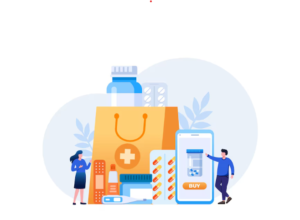Introduction
Designing successful products requires doing user experience (UX) research. By understanding how users interact with your product, you can create designs that are intuitive, enjoyable, and effective. However, conducting UX research involves a variety of tasks, from user testing to data analysis, which can be complex and time-consuming. Fortunately, there is a plethora of software tools available to streamline these processes.
Definition
Software solutions intended to assess and improve the user experience of digital goods and services are collectively referred to as user experience (UX) research software. This market includes platforms and solutions for the methodical gathering, examination, and interpretation of user behaviour and feedback. It is crucial in assisting companies and developers in comprehending user preferences, pinpointing problems, and continuously improving their digital products.
User Testing Platforms
User testing is a cornerstone of UX research. It involves observing users as they interact with your product to identify pain points and areas for improvement. Here are some top platforms for conducting user testing:
-
UserTesting
UserTesting is a leading platform that allows you to record and analyze user interactions with your product. It offers both moderated and unmoderated testing options, enabling you to gather feedback from real users quickly. With features like task completion analysis, heatmaps, and click tracking, UserTesting provides comprehensive insights into user behavior.
-
Lookback
Lookback is another powerful tool for conducting user tests. It supports remote and in-person testing, making it versatile for various research scenarios. Lookback offers live video interviews, session recordings, and collaborative note-taking, which are invaluable for in-depth qualitative analysis.
-
Maze
Maze is a user testing platform focused on rapid testing and iteration. It allows you to create prototype tests and gather actionable insights within hours. Maze integrates seamlessly with design tools like Figma and Sketch, making it easy to test and refine your designs throughout the development process.
Prototyping Tools
Prototyping is essential for visualizing and testing design concepts before full-scale development. Here are some top prototyping tools:
-
InVision
InVision is a widely used prototyping tool that enables designers to create interactive, high-fidelity prototypes. It supports real-time collaboration, allowing team members to comment and provide feedback directly on the prototypes. InVision’s integration with design tools and version control features makes it a favorite among UX designers.
-
Figma
Figma is a cloud-based design tool that combines prototyping, design, and collaboration in one platform. Remote teams can benefit greatly from its real-time collaboration function. Figma’s robust prototyping capabilities allow you to create interactive and responsive designs that can be tested across various devices.
-
Adobe XD
A strong tool for developing and prototyping user experiences is Adobe XD. It offers seamless integration with other Adobe Creative Cloud apps, making it a go-to choice for designers already using Adobe’s suite of tools. Adobe XD supports voice prototyping and auto-animation, enabling the creation of sophisticated, dynamic user experiences.
Survey and Feedback Tools
Collecting user feedback through surveys is an effective way to gather quantitative data on user preferences and experiences. Here are some top tools for creating and distributing surveys:
-
SurveyMonkey
SurveyMonkey is a popular survey tool that offers a wide range of question types and customizable templates. It provides robust analytics and reporting features, allowing you to analyze survey results and uncover trends in user feedback. SurveyMonkey’s integration with other platforms makes it easy to distribute surveys to your target audience.
-
Google Forms
A simple and free tool for making surveys is Google Forms. It supports a variety of question types and allows for easy data collection and analysis through Google Sheets. While it may not have as many advanced features as some paid tools, its simplicity and accessibility make it a great option for basic survey needs.
-
Typeform
Typeform is known for its engaging and user-friendly survey designs. It offers interactive forms that feel more like conversations than traditional surveys, which can lead to higher response rates. Typeform’s analytics and integrations with other tools make it a powerful option for collecting and analyzing user feedback.
Analytics Tools
Understanding how consumers engage with your product and pinpointing opportunities for development need the analysis of user data. Here are some essential analytics tools:
-
Google Analytics
Google Analytics is a must-have tool for any UX researcher. It provides comprehensive insights into user behavior on your website, including page views, session duration, bounce rates, and conversion rates. With Google Analytics, you can track user journeys and identify where users are dropping off, allowing you to optimize your site for better user experiences.
-
Hotjar
Hotjar is a powerful tool for understanding user behavior through heatmaps, session recordings, and feedback polls. Heatmaps show where users are clicking, scrolling, and moving their cursor, providing visual insights into user interactions. Session recordings allow you to watch real user sessions and identify usability issues. Hotjar’s feedback polls can be placed directly on your site to gather user opinions in real-time.
-
Crazy Egg
Crazy Egg offers similar features to Hotjar, including heatmaps and session recordings. Additionally, Crazy Egg provides A/B testing capabilities, allowing you to test different design variations and determine which performs better. This can be incredibly valuable for making data-driven design decisions.
Collaboration and Project Management Tools
Working as a team is often necessary for effective UX research. Here are some tools that can enhance collaboration and project management:
-
Slack
Slack is a well-liked communication application that enables instantaneous teamwork. With channels for different projects and topics, team members can easily share updates, ask questions, and provide feedback. Slack’s integrations with other tools make it a central hub for project communication.
-
Trello
Trello is a visual project management application that arranges work using lists, cards, and boards. It’s particularly useful for managing UX research projects, as you can create cards for different research activities and track their progress. Trello’s drag-and-drop interface and customizable workflows make it a flexible tool for any project.
-
Asana
Asana is a robust project management tool that supports task assignments, deadlines, and progress tracking. It’s designed to help teams coordinate work and ensure projects stay on track. Asana’s advanced features, such as timeline views and workload management, are particularly useful for larger teams and complex projects.
Growth Rate of User Experience (UX) Research Software Market
According to Data Bridge Market Research, the global market for user experience (UX) research software is predicted to grow at a compound annual growth rate (CAGR) of 22.5% from 2024 to 2031, from its estimated USD 22.2 billion in 2023 to USD 77.7 billion by that time.
Read More: https://www.databridgemarketresearch.com/reports/global-user-experience-ux-research-software-market
Conclusion
Effective UX research is necessary to develop products that satisfy users’ needs and offer an excellent experience. By leveraging the right software tools, you can streamline your user testing and analysis processes, making it easier to gather valuable insights and make data-driven design decisions. Whether you’re conducting user tests, creating prototypes, collecting feedback, analyzing data, or collaborating with your team, there is a tool out there to support your efforts. Investing in these essential UX research tools will not only improve your workflow but also lead to better-designed products that delight your users.